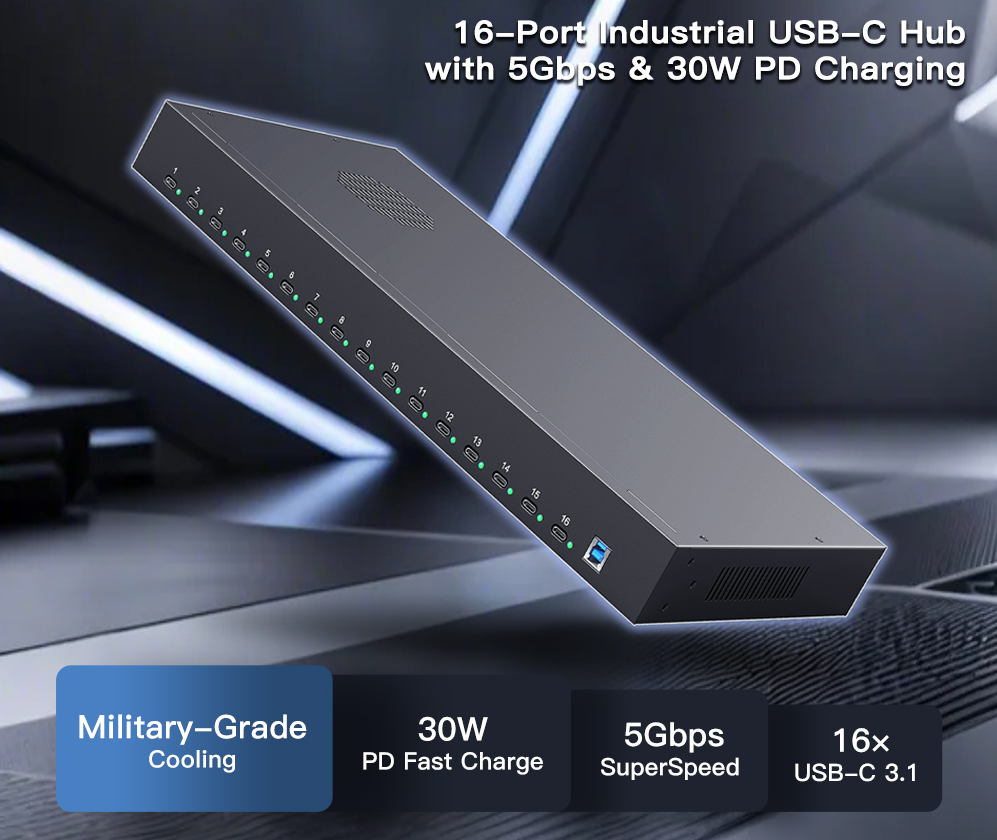Introducing the Sipolar A-165 16-Port USB 2.0 Hub: Power, Speed, and Reliability for Demanding Environments
As a leading innovator in hub technology for over 15 years, Sipolar is proud to unveil the A-165 16-Port USB 2.0 Hub, engineered to redefine efficiency in network management and multi-device charging. Designed for seamless integration into network racks, charging stations, and professional workspaces, this robust hub combines industrial-grade durability with cutting-edge functionality. Key Features of the Sipolar A-165 16-Port USB Hub 1.High-Speed Data Transfer & Charging 480Mbps USB 2.0 Speed: Ideal for rapid file transfers, peripheral connectivity, and synchronized data workflows across devices. 200W Power Adapter (5V/40A): Delivers stable, high-output power to all 16 ports simultaneously. Each port offers 5V/2.4A output, ensuring fast charging for smartphones, tablets, and other USB-powered devices. 2.Industrial-Grade Design Black Metal Housing: Durable, heat-resistant construction for long-term reliability in demanding environments. Rack-Mountable Size: Compact dimensions (custom-fit for standard network/charging cabinets) optimize space efficiency in server rooms, offices, or charging stations. 3.Advanced Safety Protections Built-in over-current, over-voltage, and short-circuit protection safeguards connected devices from power surges or malfunctions. 4.Universal Compatibility Works flawlessly with Windows, macOS, and other major operating systems. Certified by CE, FCC, and RoHS, meeting global safety and environmental standards. Why Choose the Sipolar A-165? Scalability: Expand connectivity for servers, POS systems, charging carts, or smart office setups. 24/7 Reliability: Engineered for uninterrupted performance in commercial and industrial applications. Trusted Brand: Backed by Sipolar’s 15-year legacy of precision engineering and customer-focused innovation. Applications IT Infrastructure: Centralize USB device management in data centers or network cabinets. Retail & Hospitality: Power charging stations for tablets, kiosks, or customer devices. Education & Offices: Streamline multi-device charging and data sharing. Certifications & Warranty The A-165 carries CE, FCC, and RoHS certifications, ensuring compliance with international regulations. Every unit is backed by Sipolar’s 12-month warranty and lifetime technical support. Upgrade Your Connectivity Today! Explore the Sipolar A-165 16-Port USB 2.0 Hub – where power, speed, and durability converge. Visit our https://www.sipolar.com/product/a-165-16-port-usb-hub/ or https://www.sipolar.com/contact-us/ to learn how this solution can optimize your workspace.